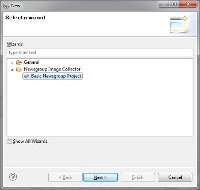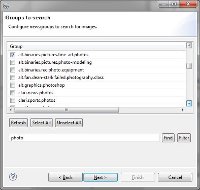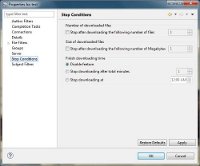Newsgroup Image Collector 2013
Newsgroup Image Collector (NIC) is the perfect tool for collecting images from Usenet newsgroups. NIC can search one or more newsgroups for images by scanning each posted article. Advanced filtering features let you scan articles by subject and author so that you can find exactly what you are looking for.
Use NIC to find images for creating reports, web sites, documents, presentations or whatever your needs may be.
DISCONTINUED
Development and updates are discontinued for this version.
Easy to use and packed with features
NIC provides default settings in your projects to help you quickly search for images while filtering out junk. Advanced users will enjoy a powerful set of filters to control every detail of the image search process.
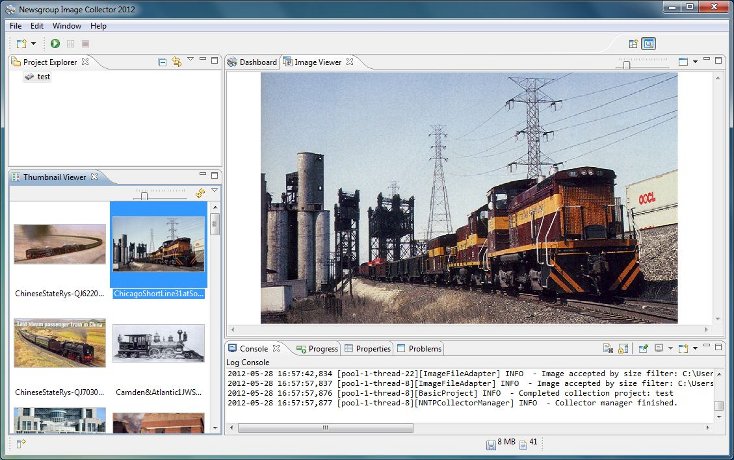
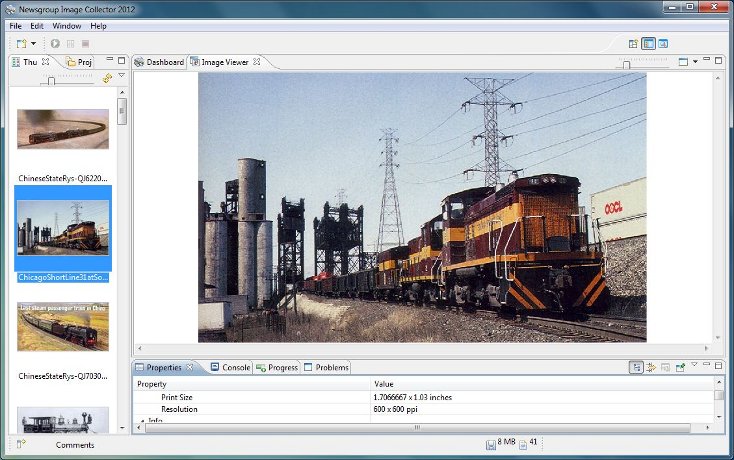
Always updated
NIC includes an update service to keep your software on the latest version. The update service is always free of charge and is always available. Software update notifications are automatic however you decide when to install the updates.
Full featured 15 day trial
NIC can be used for free up to 15 days. During the trial period, you can test drive NIC as a full featured product to see if you like it. After 15 days, the product will no longer function and you must activate it to continue using it.
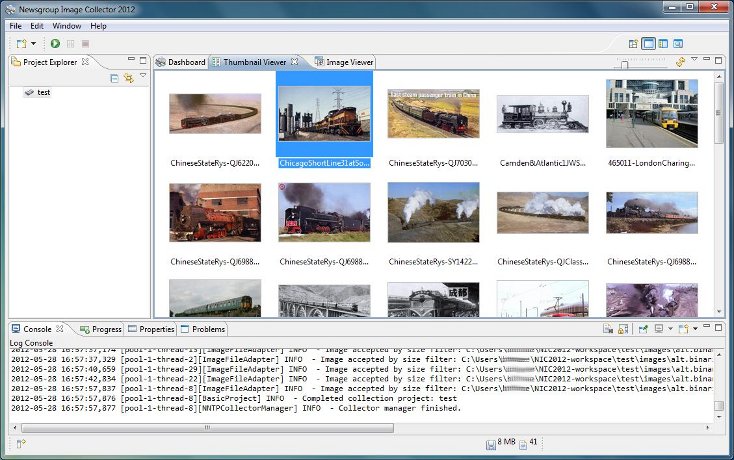
- Download from multiple newsgroups simultaneously
- Preview images as thumbnails while they are downloading
- Filter image results by article subject and poster
- Filter image results by width, height, and file size
- Filter images by file extension
- Access password protected newsgroup servers
- Manage your images during and after download
- Supports many gigabytes of images and thumbnails
- Save images in one directory or group by article poster and subject
- Import and export collection images and settings to share with friends
- Completion tasks run commands when downloading is completed
- Stop conditions terminate processing based on time or files downloaded
- Realtime log information showing detailed progress of your search
- Software update service brings you the latest version
Video overview

|
Windows 64-bitSelf installing version for Windows 8 / 7 / Vista / XP. Requires Java to be installed on your computer. |
Download |

|
Windows 32-bitSelf installing version for Windows 8 / 7 / Vista / XP. Requires Java to be installed on your computer. |
Download |

|
Mac OSX 64-bit DMGThe Mac OSX version for Mavericks / Mountain Lion / Lion / Snow Leopard / Leopard. Requires Java 6 or greater to be installed on your computer. |
Download |

|
Mac OSX 32-bit DMGThe Mac OSX version for Mavericks / Mountain Lion / Lion / Snow Leopard / Leopard. Requires Java 6 or greater to be installed on your computer. |
Download |

|
Linux 64-bit RPMThe 64 bit self installing RPM. Requires Java 6 or greater to be installed on your computer. |
Download |

|
Linux 32-bit RPMThe 32 bit self installing RPM. Requires Java 6 or greater to be installed on your computer. |
Download |

|
Linux 64-bit DEBThe 64 bit self installing Debian DEB file. Requires Java 6 or greater to be installed on your computer. |
Download |

|
Linux 32-bit DEBThe 32 bit self installing Debian DEB file. Requires Java 6 or greater to be installed on your computer. |
Download |

|
Get JavaIf you do not have Java installed, please click this link to get the latest version. |
Get Java |

|
Windows 64-bit ZipManual install ZIP version for Windows 8 / 7 / Vista / XP. Requires Java to be installed on your computer. |
Download |

|
Windows 32-bit ZipManual install ZIP version for Windows 8 / 7 / Vista / XP. Requires Java to be installed on your computer. |
Download |

|
Mac OSX 64-bit GZipManual install GZIP for Mac OSX version Mavericks / Mountain Lion / Lion / Snow Leopard / Leopard. Requires Java 6 or greater to be installed on your computer. |
Download |

|
Mac OSX 32-bit GZipManual install GZIP for Mac OSX version Mavericks / Mountain Lion / Lion / Snow Leopard / Leopard. Requires Java 6 or greater to be installed on your computer. |
Download |

|
Linux 64-bit GZipManual install GZIP for Linux. Requires Java 6 or greater to be installed on your computer. |
Download |

|
Linux 32-bit GZipManual install GZIP for Linux. Requires Java 6 or greater to be installed on your computer. |
Download |